Typora 一个非常好用的轻巧的 Markdown 编辑工具
Leancloud 良心企业,提供开发者版本,有一定的免费资源空间可以使用
Valine 无后端评论系统 也是基于 LeanCloud 的,再次非常感谢 LeanCloud
Typora 官方文档中清楚的介绍了怎么自定义使用图片上传工具
You could config a custom command to upload images, using tools that is not listed in above options, or event write your own tools / scripts. Typora will append all images that needs to be uploaded after the custom command you filled.
Then, Typora will fetch image urls from the last N lines of the standard output of your custom command. (N is the number of images to upload).
For example, if you write a tool upload-image.sh, then you can input [some path]/upload-image.sh in the command filed. Typora will call [some path]/upload-image.sh “image-path-1” “image-path-2” to upload two images located in image-path-1 and image-path-2. Then the command may return something like:
Upload Success:
http://remote-image-1.png
http://remote-image-2.png
Then Typora will get the two remote image url from the output, and replace the original local images used in the Markdown document.
You could click the “Test Uploader” button to verify your custom commands.
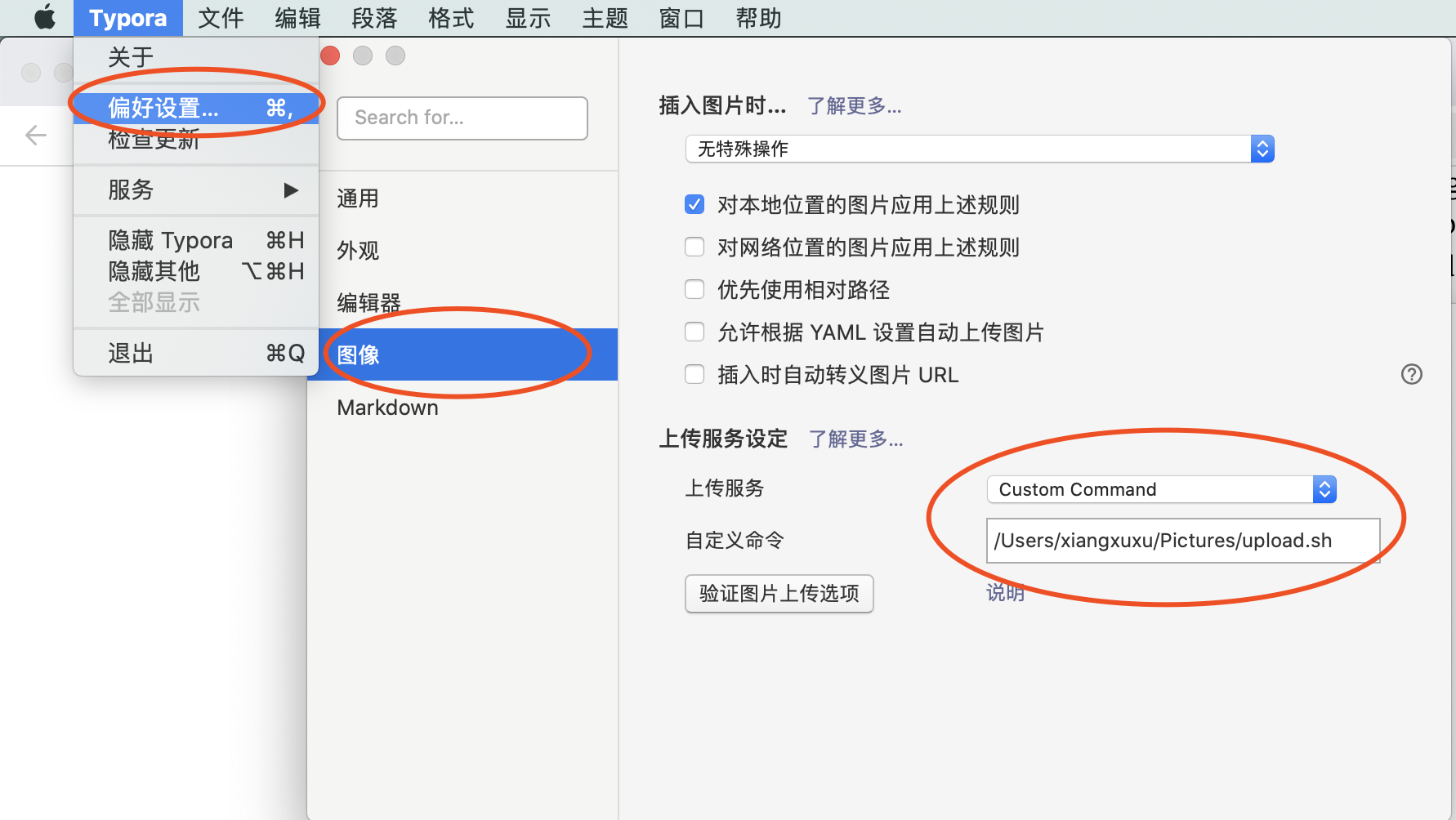
效果: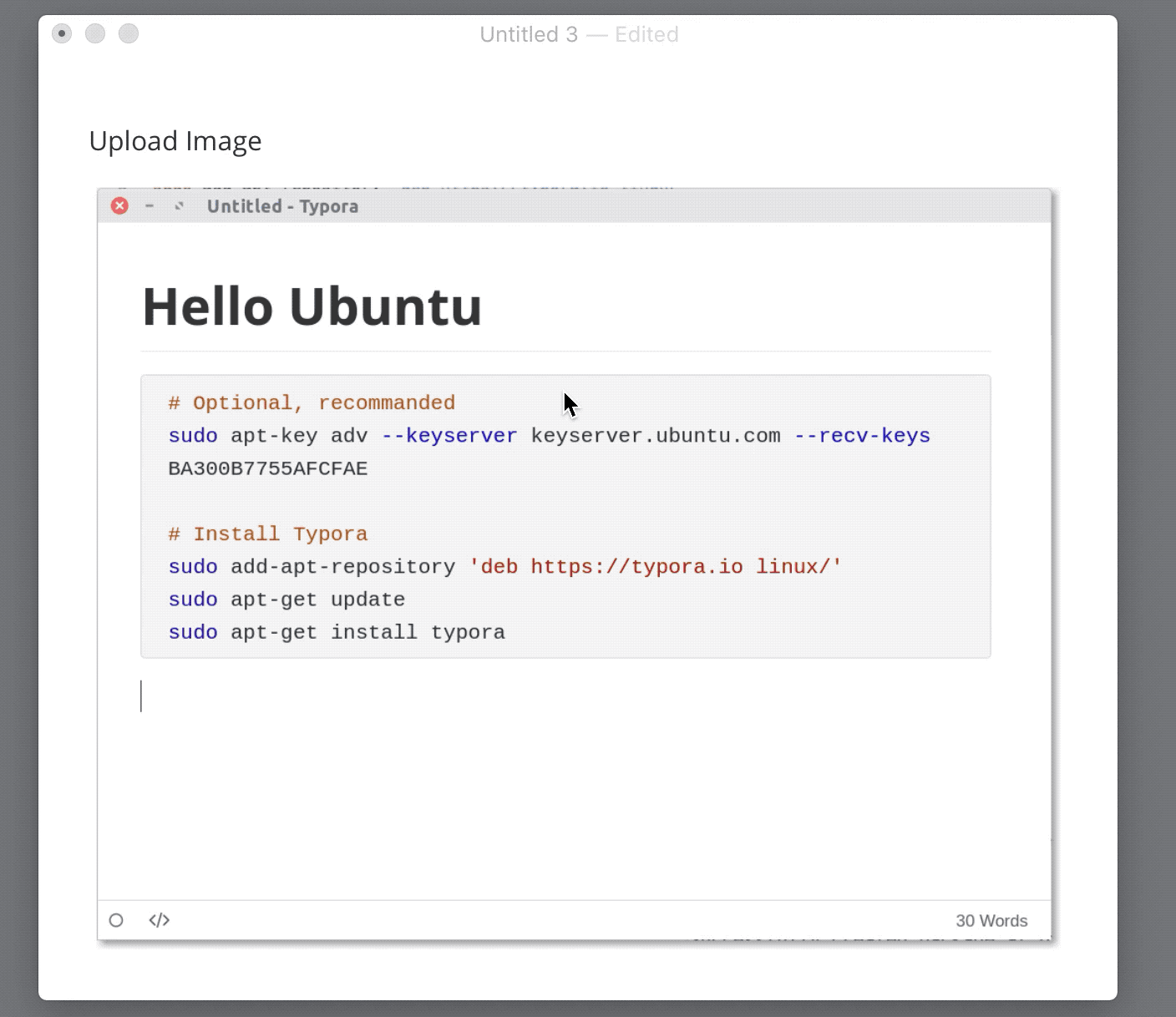
upload.sh
#!/bin/bash
base_url="apiurl/1.1/files/"
lc_id="api-id"
lc_key="api-key"
i=0
for file in "$@"
do
result[((i++))]=$(curl -X POST \
-H "X-LC-Id: $lc_id" \
-H "X-LC-Key: $lc_key" \
-H "Content-Type: image/${file##*.}" \
--data-binary "@$1" \
$base_url${file##*/})
done
parse_json(){
value=`echo $1 | sed 's/.*"url":\([^,}]*\).*/\1/'`
echo $value | sed 's/\"//g'
}
echo "Upload Success:"
for url in "${result[@]}"
do
output=$(parse_json $url "url")
echo $output | sed 's/\\//g'
done本博客所有文章除特别声明外,均采用 CC BY-SA 3.0协议 。转载请注明出处!